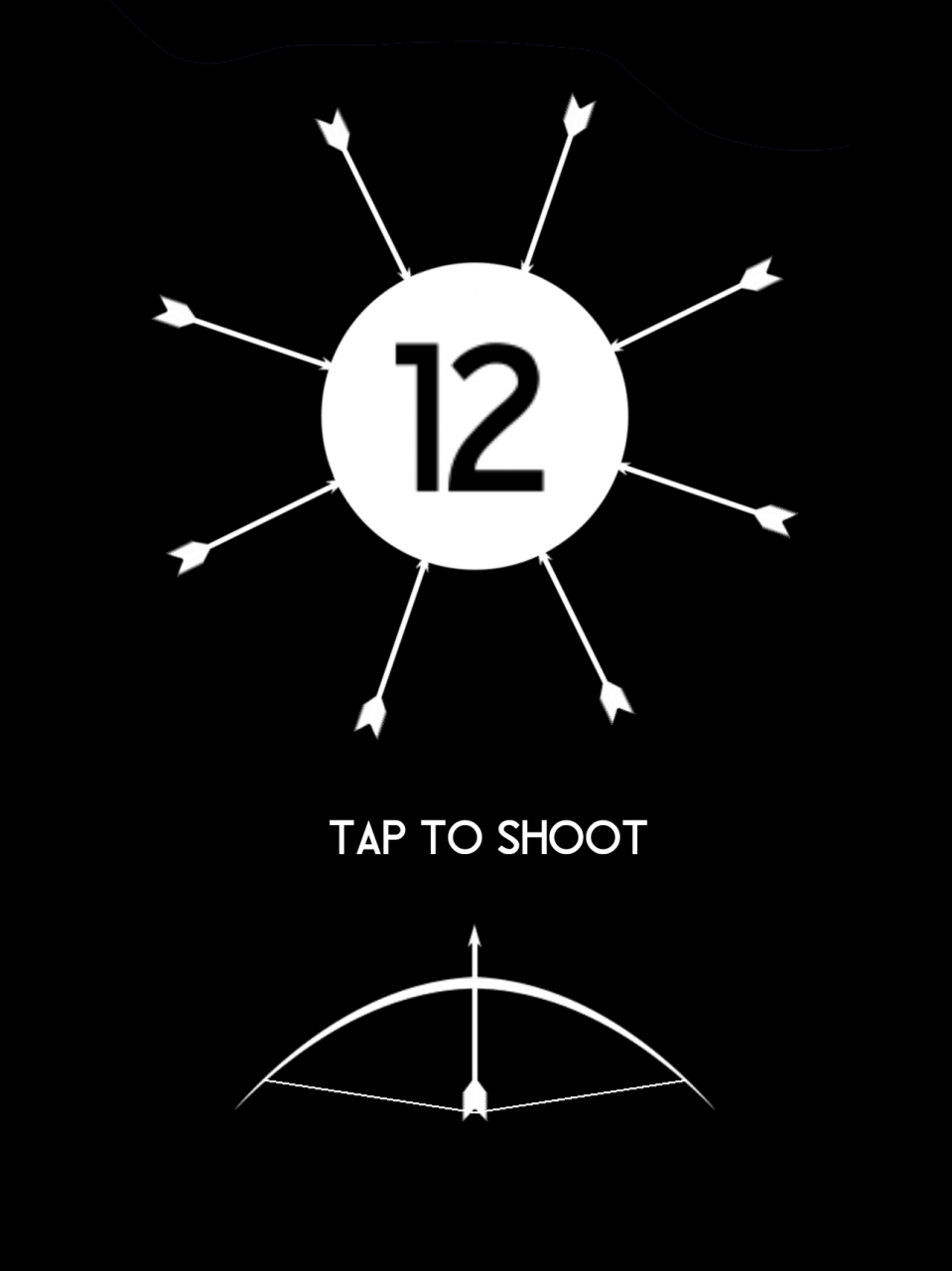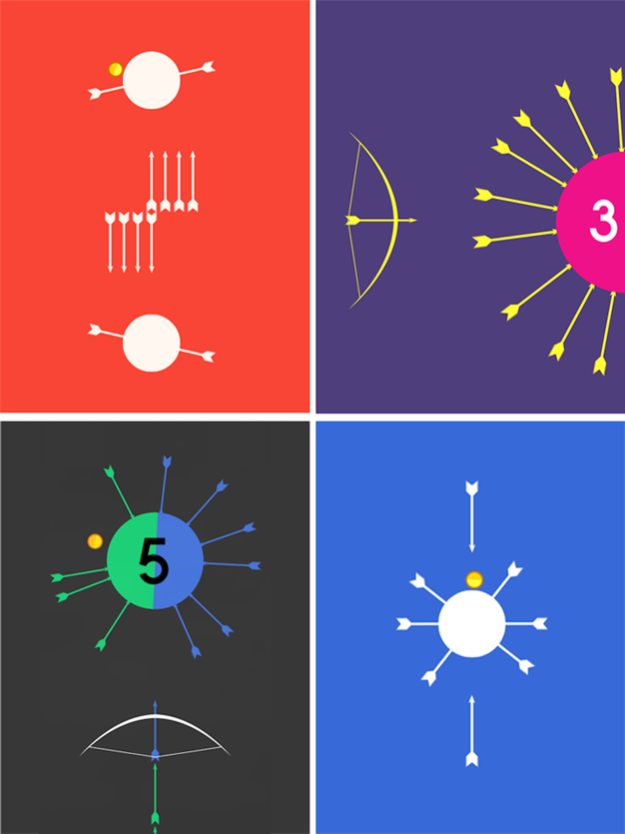99 Arrows 1.3
Continue to app
Free Version
Publisher Description
Welcome to the world of Arrows. 99 Arrows is a casual aim-and-fire strategy game designed to test reflexes and skill while being fun and addicting. Tap to shoot arrows at the target but don't touch the other arrows. Use the right timing and hit the bullseye on the circle as it spins. The more arrows you shoot, the harder it becomes. Comes packed with different game play modes for hours of fun! Can you beat the impossible spinning wheel? Do you have what it takes to be a bow master? Do you accept the challenge?
How to play
> tap your screen to shoot arrows at the spinning wheel
> hit the bullseye with the arrows without touching other arrows
> each level requires a certain amount of arrows on target to complete
Features
- Quick reflex fast tapping gameplay
- 8 unique gameplay modes with more added weekly
- Over 145 levels to conquer in each mode
- The best shooting circle archery game
- Custom soundtrack with funky beats
- Become the top bowman in the world!
Stay Connected
Facebook: https://www.facebook.com/tastypill
Twitter: https://twitter.com/tastypillgames
Support: support@tastypill.com
Oct 6, 2017
Version 1.3
This app has been updated by Apple to display the Apple Watch app icon.
◉ 8 game modes, 23 unique arrows, and 11 bow styles added for launch!
◉ New game modes and cool stuff coming soon. Stay tuned!
About 99 Arrows
99 Arrows is a free app for iOS published in the Action list of apps, part of Games & Entertainment.
The company that develops 99 Arrows is Woozy Apps, LLC. The latest version released by its developer is 1.3.
To install 99 Arrows on your iOS device, just click the green Continue To App button above to start the installation process. The app is listed on our website since 2017-10-06 and was downloaded 0 times. We have already checked if the download link is safe, however for your own protection we recommend that you scan the downloaded app with your antivirus. Your antivirus may detect the 99 Arrows as malware if the download link is broken.
How to install 99 Arrows on your iOS device:
- Click on the Continue To App button on our website. This will redirect you to the App Store.
- Once the 99 Arrows is shown in the iTunes listing of your iOS device, you can start its download and installation. Tap on the GET button to the right of the app to start downloading it.
- If you are not logged-in the iOS appstore app, you'll be prompted for your your Apple ID and/or password.
- After 99 Arrows is downloaded, you'll see an INSTALL button to the right. Tap on it to start the actual installation of the iOS app.
- Once installation is finished you can tap on the OPEN button to start it. Its icon will also be added to your device home screen.